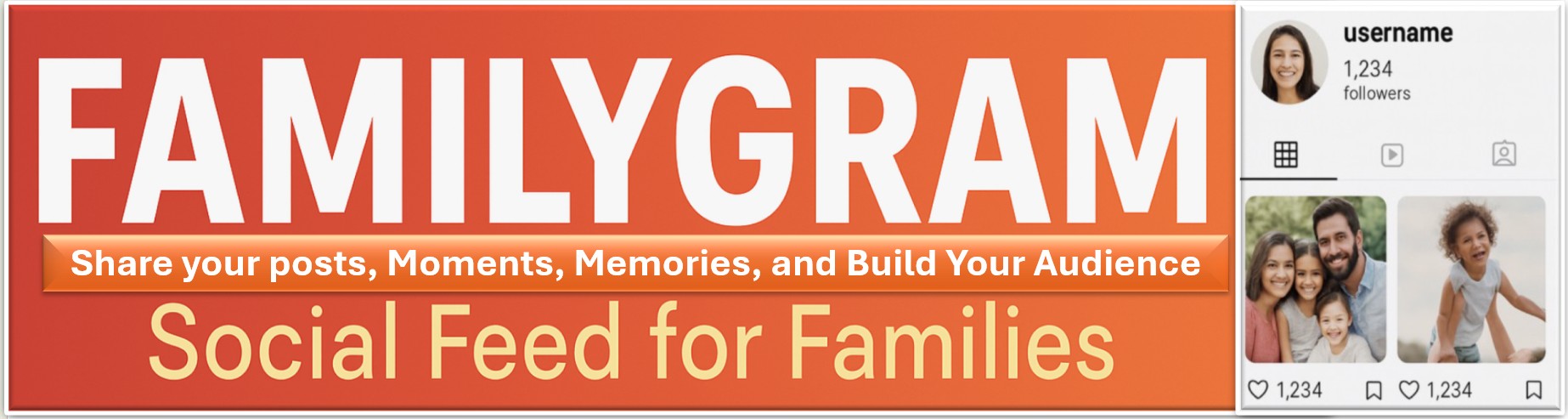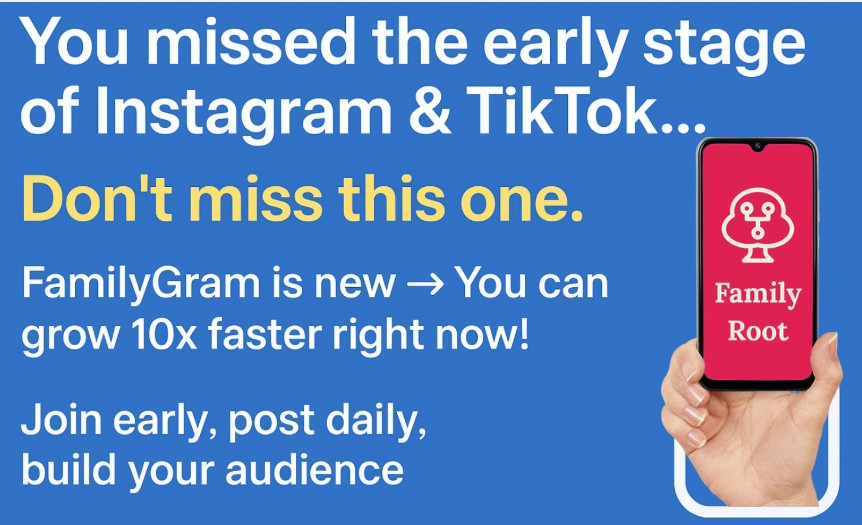A Vanshavali, or family tree, is a rich genealogical chart that traces the lineage and heritage of an individual, showcasing the relationships within a family across generations. In today's digital age, creating a Vanshavali online has become much more accessible and efficient. Gone are the days when family trees were manually drawn on paper—now you can build, share, and preserve your family history with just a few clicks!
Creating a Vanshavali online not only helps you track your ancestry but also connects you to relatives near and far. By moving the process online, you can easily update and share your family tree with others. With the Family Root App, building your Vanshavali online is simple, intuitive, and completely free to get started.
Why Create a Vanshavali Online?
Convenience: Creating a Vanshavali online allows you to access your family tree anytime and from anywhere. You no longer need to rely on physical charts that can get lost or damaged.
Accuracy and Updates: Online platforms like the Family Root App make it easy to update your family tree with the latest information. Whether a new family member is born or an old family record is uncovered, it’s easy to make changes to your Vanshavali online.
Collaboration: With an online family tree, you can invite family members to contribute and share their information, creating a more complete and accurate Vanshavali.
Preserve Family History: Storing your Vanshavali online ensures that your family’s history is preserved digitally, safeguarding it for future generations to explore.
How to Create Your Vanshavali Online Using the Family Root App
Creating your Vanshavali online is quick and straightforward with the Family Root App. Here’s a step-by-step guide to getting started:
1. Download the Family Root App
Start by downloading the Family Root App from the Google Play Store or Apple App Store. The app is free to download and offers all the tools you need to build your Vanshavali online.
2. Set Up Your Profile
Once you open the app, create a profile for yourself by entering your name, date of birth, and other essential details. This will be the foundation of your family tree.
3. Add Family Members
Start building your Vanshavali online by adding your immediate family members—parents, siblings, and children. The app allows you to easily add relationships and visualize the connections between family members.
4. Extend Your Family Tree
Next, begin adding your grandparents, great-grandparents, and ancestors. As you add more generations, the app will automatically create a clear, organized family tree that expands as your lineage grows.
5. Upload Photos and Documents
One of the best features of building your Vanshavali online with the Family Root App is the ability to add multimedia. Upload family photos, old documents, birth certificates, or even audio recordings to make your tree more vibrant and personal.
6. Invite Family Members to Contribute
With the Family Root App, you can invite family members to join your tree and share their family history. They can add their own details, photos, and stories, enriching the family history for future generations.
7. Track and Share Family Milestones
The Family Root App allows you to track important family events such as weddings, anniversaries, and other milestones. You can add these milestones to your Vanshavali online, creating a comprehensive record of your family's journey.
8. Preserve and Access Your Vanshavali
Your Vanshavali online will be securely stored on the cloud, ensuring that your family history is preserved safely and can be accessed anytime, anywhere, and on any device.
Why Choose the Family Root App for Creating Your Vanshavali Online?
The Family Root App is the ideal tool for creating and managing your Vanshavali online because it provides the following benefits:
- Ease of Use: The app’s user-friendly interface allows you to easily create and expand your family tree, even if you’ve never done it before.
- Multimedia Integration: Add photos, videos, and documents to create a rich family history that goes beyond just names and dates.
- Collaboration: Share your family tree with relatives and invite them to contribute, making your Vanshavali online a collaborative effort.
- Cloud Storage: Store your family history securely in the cloud, ensuring it remains safe and accessible for future generations.
- Free to Start: The Family Root App is free to download and offers all the basic tools to get started with your Vanshavali online.
Start Your Vanshavali Online Today for Free
With the Family Root App, creating a Vanshavali online has never been easier. Start building your family tree today and preserve your family’s legacy for future generations.
Download the Family Root App Now!
📲 Start tracing your family tree today!
🔹 Android: Download Here
🔹 iOS: Download Here
📜 Disclaimer
The family tree and biographical information provided in this article are based on publicly available sources and records. While we strive for accuracy, we do not guarantee the completeness or authenticity of the data. This content is intended for educational and informational purposes only and does not aim to infringe on any individual's privacy or personal rights. If you believe any information is incorrect or wish to request edits or removal, please contact us at Info@familyrootapp.com.